Take back control of your inbox

Incoming Email
Filtering
Eliminate Spam & Viruses from email before they ever reach your network
Starting from
$4.07 CAD/mo
per domain

Outgoing Email Filtering
Prevent Spam & Viruses from ever unknowingly leaving your network
Starting from
$4.07 CAD/mo
per domain

Email Archiving
Never lose an email again and ensure email data integrity for legal compliance
Starting from
$93.83 CAD/yr
per domain
Why Choose SpamExperts Incoming Filter?
Incoming Email Filtering filters all inbound email and eliminates spam & viruses before these threats reach your network at a nearly 100% accuracy rate. The extensive control-panel allows you to remain in full control. Moreover, in case your email server is down, your email will be queued. Queued email can be accessed, read, and replied to via the web-interface adding to your inbound email continuity!


Why do you need a professional Incoming Filter?
Stop running the risk of IT network threats. If your Inbox is crowded with unsolicited bulk mail every day, then that’s a sign you need a professional Incoming Filter solution. Get full protection for your Inbox and say goodbye to spam, virus and malware threats!
How it works
Once your domain is (automatically) deployed to the Incoming Filter, and filtering is activated, email will pass through the SpamExperts filtering cloud. Incoming emails are securely analyzed and scanned in real time. No training or configurations are required and everything works out of the box. Any message detected as spam is moved to the quarantine, while non-spam is sent to your email server. The quarantine can be monitored in the user-friendly SpamPanel, through email-reports, or even directly in your email client! No more wasted time in dealing with spam, simply focus your energy on business tasks, while you remain in full control.
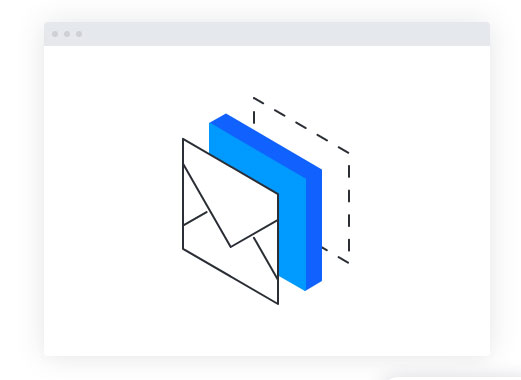
Frequently Asked Questions
Email is routed through SpamExperts intelligent self-learning servers that will detect and block spam before it ever reaches you.
Yes, a comprehensive control panel with log-search, quarantine, and many other tools allows you to check the status of any email which passed through the system.
Setup is fast, automated and it will be up and running protecting your email in minutes.
Email Archiving includes 10GB of compressed email storage by default. If you need more storage, additional 10GB licenses can be added.